There are probably many words you hear daily that you aren't fully sure what they mean. Keep reading to see what the meaning of some of the most common terms you hear from your IT team.
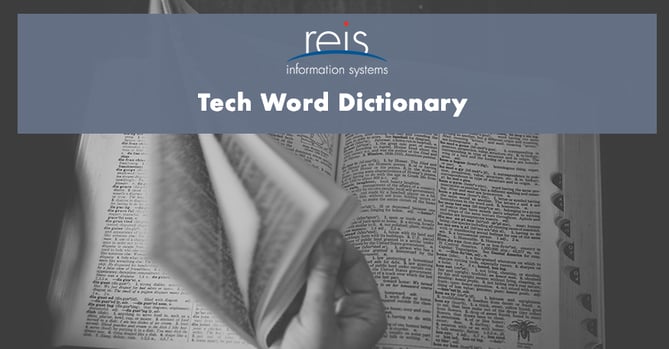
A
Address:
In IT terms - identifies the location of Internet resources. For example, an email, web, or an IP address.
Alias:
Is a short, easy to remember name created to use in place of a longer, more complicated name. Commonly used in email applications.
Anti-Spam:
To limit the amount of these emails, end-users and administrators use a variety of anti-spam techniques. Some measures have been included into products, services, and software to ease the burden on both end-users and administrators.
Application:
A program that is designed for a specific purpose. For example, for graphic design or word processing.
Attachment:
A file that’s included in an email message. Some files can be attached to the message’s text, while some files are sent separately.
Authentication:
The process of identifying yourself while verifying that you are you. Some devices that have restricted information may require entering a username and password again.
B
Backbone:
Describes the main network connections that include the Internet and other major networks.
Back-end:
The part of an application that is able to perform an essential task that a user isn’t aware of.
Backward Compatible:
Software that is compatible with earlier or suspended versions of the software.
Bandwidth:
Measurement of the amount of data that can be communicated over a network at any time. The higher the bandwidth, the greater the volume of data that can be communicated.
Bit:
A binary digit (0 or 1). Is the most basic unit of data that can be recognized and processed by a computer.
Bluetooth:
A wireless technology that allows short-range connections between 2+ Bluetooth compatible devices.
Bounce Back:
Email messages that can’t be delivered. These messages return an error notification to the sender saying that the message has couldn’t be sent.
Bridge:
A device used to connect 2 Local Area Networks (LANs) or 2 segments of the same LAN. This is done without needing to analyze or re-route them.
Browser:
Used to access WWW pages. For example, Chrome, Safari, Firefox, Internet Explorer.
Buffer:
On a multitasking system, a certain amount of RAM that’s assigned as a temporary holding area so that a CPU can manipulate data before moving it to another device.
BYOD:
Also known as Bring Your Own Device. A policy allowing employees to bring personal mobile devices where employees will use them to access company data, email, etc.
Byte:
A group of adjacent binary digits that a computer processes as a unit to form a character such a letter. A byte consists of 8 bits. For example, R = 01110010.
C
Cache:
Refers to a few things. 1) where computer memory data that’s accessed often can be stored for quick access. 2) an optional file on a hard drive where data can be kept. Some browsers have options to define memory and disk cache. The act of storing data for fast retrieval is called “caching.”
Client-Server Technology:
A connection between networked computers where the services of the server is requested by the client. Information that is obtained is processed locally on the client computer.
Cloud Computing:
A term that is used to describe Internet services. This includes services such as social networking, online backup, and applications that run on a browser. Also includes computer networks that connect to the Internet for server redundancy or cluster computing purposes. A common shorthand for cloud computing is “cloud.”
Compression:
Reducing the size of a file. Files that are compressed take up less memory and can be downloaded or sent faster.
Cookie:
A small piece of information that could be asked to accept when connecting to a certain server through a web browser. It’s used throughout a session as a way to identify you. A cookie is specific to and sent only to the server that generated it.
CPU:
Also known as a Central Processing Unit. Is the part of a computer that oversees all operations and calculations.
CSP:
Is also known as a Cloud Service Provider. This is a business model for providing cloud services.
Cybercrime:
Any illegal activity that is undertaken or relies on a computer. There are endless examples of cybercrime including network intrusions, identity theft, computer viruses and malware, etc.
Cybersecurity:
The measures that are designed to protect a computer, device or network from cybercrime. It involves being aware of cybercrime and taking the measures needed to stay safe. It also involves unintended and unauthorized access, change and damage.
D
Data Centre:
A facility that houses computer systems and components (for example, telecommunication, storage systems). Usually includes redundant or backup power supplies, data communications connections, environment controls, and security devices.
Defragmentation:
A process of rewriting parts of a file to adjoining sectors on a hard drive to increase the speed of access and retrieval.
Desktop:
On PCs and Macs this is the backdrop where windows and icons for disks and applications live.
Device Driver:
Small program that allows an exterior device such as a printer or scanner to connect to a PC.
DHCP:
Also known as Dynamic Host Configuration Protocol. This lets a server on a local network assign an IP address that is temporary to a computer or other network devices.
Disaster Recovery Plan:
The plan your business puts in place that includes processes, policies, and procedures that are related to planning for recovery of technology infrastructure that is critical after a natural or human-induced disaster. Focuses on the systems that support all business functions.
DNS:
Is also known as Domain Name System. Accessing a computer on a network through a name rather than a number IP address.
Domain:
Is part of an Internet address. The hierarchy in the network consists of domains and subdomains. There are major categories (for example, .com, .ca, .org) and subdomains that are within these categories (for example, .on.ca). The name of the computer is at the lowest level.
E
Email:
Electronic mail. This is the exchange of messages between users who have access to the same system or are connected through a network (ex, the Internet).
Encryption:
Altering electronic data to be in an unrecognizable or encrypted form, it cannot be easily understood by unauthorized parties.
Ethernet:
A common way of linking computers on a network with a wired connection. It’s a type of LAN technology that provides a simple interface for connecting multiple devices.
F
Firewall:
A way of preventing unapproved access to or from a specific network. Can be integrated in hardware, software, or both.
Flash Drive:
A small device that plugs into a computer’s USB port and has the function of being a portable hard drive.
Flash Memory:
A type of memory that keeps information even after power is turned off. Frequently used in memory cards, USB drives for storage, and transfer of data between computers and other digital products.
Freeware:
Copyrighted software that’s available for downloading without charge. Personal use is unlimited, but nothing else without the consent of the owner can be done.
Fragmentation:
Scattering parts of the same disk file over different areas of a disk. Occurs as files are deleted and new ones are added.
FTP:
Also known as File Transfer Protocol. Is a method of exchanging files between computers through the Internet.
G
Gateway:
A point in a network that connects with other networks.
Gigabyte:
1024 x 1024 x 1024 bytes. It’s easier to think of a gigabyte as approx. 1 billion bytes or 1000 megabytes.
H
Hard Disk:
A storage device that holds large amounts of data, usually in the range of hundreds - thousands of megabytes. Usually these disks are internal to the computer, but some are attached independently for use as additional disk space. Also known as a hard disk drive (HDD). The bigger it is = the more data that can be stored.
Hardware-as-a-Service (HaaS):
A model that’s similar to leasing or licensing. The hardware belongs to an MSP and is installed at a customer’s site; with a SLA to define both parties responsibility. A customer usually pays a monthly fee.
Help Desk:
An information and assistance resource that troubleshoots problems with computer/other IT issues. Help desk support can be through phoning, going to the website/portal, and/or email.
Host:
A computer accessed by a user working at a remote location. A host also refers to a specific customer that this connected to a TCP/IP network.
HTML:
Also known as HyperText Markup Language. A language that is used to create web pages. There are various instructions and sets of tags that are used to define how it will look.
HTTP
Also known as HyperText Transfer Protocol. This is a set of instructions that defines how a web server and browser should interact.
Hyperlink
Clicking on a hyperlink takes you directly to the linked destination. They have the appearance of being blue text colour and underlined. Hyperlinks can be found on web pages, word documents, and PDF documents.
I
Infrastructure-as-a-Service (IaaS):
Is a cloud service model. IaaS providers offer computers – physical or virtual machines – as well as other resources.
Internet:
Interconnected networks that allow devices in different locations to exchange information. The Internet includes services like the world wide web (WWW), email, file transfer protocol (FTP), chat, and remote access to networks and computers.
Internet of Things (IoT):
The extension of Internet connectivity into physical devices and objects that are used daily. IoT is embedded with electronics and other hardware. Devices are able to communicate and interact with other through the Internet.
Intranet:
A private, internal Internet that is specific to a company.
IP Address:
Also known as an Internal Protocol address. Every computer that is connected to the Internet has its own unique identifying number.
ISP:
Also known as an Internet Service Provider. Is one that provides access to the Internet. For example, Bell, Rogers.
IT Assessment:
The practice of gathering information on part or all of the IT network infrastructure. This information is then presented in a detailed report. The assessment usually analyzes the current state/health of the network. Also, the report identifies areas that need improvement or could be upgraded.
J
JPEG:
A graphics format that compresses an image to save space. Is commonly used on the web.
K
Keyword:
Refers to a feature of text editing and database management systems. Is an index entry that links with a specific record or document.
Kilobyte (K, KB, Kb):
Used to represent one thousand bytes.
L
LAN:
A short form for Local Area Network. It ranges over a small area (a square mile or less). Connects a group of computers for the purpose of sharing resources like programs, documents, or printers. The shared files are frequently stored on a central file server.
M
Mail Server:
A networked computer that is dedicated to supporting emails. One example is Microsoft Outlook – it retrieves new mail from the server, composes, and sends messages.
Malware:
Software programs that are meant to damage or do other unwanted actions on a computer. Examples include viruses, worms, trojan horses, and spyware.
Managed Workstations:
A workstation that is managed by an IT team is able to reduce downtime, improve maintenance, increase productivity and data security. Is achieved through a combination of Help Desk, on-site support, software patches and virus protection updates.
Megabyte (Meg, MB):
Think of megabytes as 1 million bytes.
Microsoft Exchange:
The server side of a client-server; it is developed by Microsoft. Companies who use Microsoft infrastructure products most likely use this. Major features include email, calendars, contacts and tasks, support for mobile and web-based access to information, and support for data storage.
Modem:
A device that allows a computer to send and receive information over a telephone line. Can be external (separate device) or internal (located inside a computer’s case) and are available with multiple features like error connection and data compression.
MSP:
Also known as Managed Service Provider. This is a business model for providing IT services.
Multimedia:
Delivery of information (usually a personal computer) that is a combination of different formats that include text, graphics, animation, audio, and video.
Multitasking:
Ability of a CPU to perform 1+ operation at the same time.
N
NAS:
Short form of Network Attached Storage. It is a file level computer data storage server connected to a computer network that provides data access.
Network:
A group of computers that are connected and are capable of exchanging information. It can be as small as a few personal computers on a LAN or a worldwide network of computers.
Network Adapter:
Device that connects a computer to a network.
Network Hub:
Common connection point for devices that are on a network.
Network Monitoring:
Configuring and remotely monitoring network systems. For example, servers, routers, available disk space, backups, and virus detection.
Network Security:
Consists of requirements and policies adopted and controlled by a network administrator to prevent and monitor unauthorized access, misuse, modification, or even denial of the computer network and network accessible resources.
Networking:
The process of creating and using a computer.
O
On-Site:
At place of work or business support, typically provided by a technically qualified individual.
Operating System:
Also referred to as OS. Is the software that manages all of a computer’s process and allows programs and applications to run. Examples include Microsoft Windows, Linux, and Mac OS X.
P
Phishing:
A type of email fraud where a cybercriminal sends out emails that look to be coming from a legitimate source/reputable company (ex, a bank). The emails convince recipients to reveal confidential information so the criminal can use the information for their own advantage.
PING:
Also known as Packet Internet Groper. It is a utility used to determine whether a particular computer that is connected to the Internet. It sends a packet to the specified IP address and waiting for a reply.
Pop-up Blocker:
An application that disables pop-ups that appear when you are using a web browser.
Private Cloud:
Computing infrastructure that is able to provide hosted services to a limited number of users behind infrastructure that is secure.
Processor:
Is responsible for performing calculations and tasks that make programs work. The faster the processor = the faster the computer works.
Proxy:
Special kind of server that has the function of being the link between a client application file (web browser) and the server. The proxy intercepts requests for information from the server and when it is possible, fills the request. If the request can’t be fulfilled, the request is forwarded to the server.
Public Domain Software:
Non-copyrighted program. The software is free and can be used without any restrictions.
R
RAM:
The amount of memory that is available for use by programs and computer. It is also referred to as the main memory.
Reboot:
Load and initialize the OS on a computer. Restarts the computer instead of turning it off and on again, which can cause damage to a hard drive.
Remote Backup:
Service that provides users with a system for backup and storage computer files.
Remote Desktop:
Allows a user to have access to a Windows session from another computer in a different location.
Remote Monitoring:
See Network Monitoring.
Remote Support:
See Help Desk.
ROM:
Is also known as Read Only Memory. Is a special type of memory that is used to store programs that start a computer and do diagnostics. The data that is stored can only be read and cannot removed.
Router:
A device that is used to connect 2 LANs. They can filter packed and forward them according to a specified set of criteria.
S
SAN:
Also known as a Storage Area Network. This is a dedicated storage network that provides access to consolidated block level storage. They are primarily used to make storage devices accessible servers so the devices appear as locally attached to an OS. It usually has its own network of storage devices that are not accessible through the regular network.
Server:
A computer that is responsible for responding to requests that are made by a program or a computer.
Software-as-a-Service (SaaS):
Method of software delivery and licensing where software is accessed online through a subscription basis. Those who utilize this are most likely charged a monthly fee.
Spam:
Emails that are nearly identical and are sent to many recipients.
Spyware:
Software that lets a user obtain information about another computer’s activity by transmitting data secretly from a hard drive.
SSD:
A storage device containing non-volatile flash memory. It is often used in place of a hard drive since it has greater speed.
SSID:
A name that identifies a wireless network.
T
Terminal Server:
Hardware device or server that provides terminals with a connection point to a local or wide area network.
Token:
A group of bits that are transferred between computers on a token-ring network. The computer that has the token can send data to other systems on the network – this ensures 1 computer sends data at a time. May also refer to a network security card.
Trojan Horse:
A harmless looking program that is designed to trick a user into thinking it’s something they want, but it performs harmful acts when it’s run
Two-Factor Authentication:
Extra level of security using a token device. Users have a PIN that identifies them as the owner. The token displays a number that is entered after the PIN to identify the owner to a particular network.
U
Unzip:
To extract and decompress compressed files. Once unzipped, the user can access the files that are inside.
URL:
A means of identifying resources that are located on the internet. It is the string of characters that are used to access a particular website/resource (for example, https://www.reis.ca/site/home )
USB:
A connector on a computer that allows a user to attach external devices (for example, mice, keyboards, flash drives)
USB Port:
Interface that is used for connecting a USB device to a computer.
Utility:
Refers to a program that is used to manage system resources. For example, disk drives, printers.
V
Virtual Hosting:
A method for hosting several domains on a computer using 1 IP address. This allows a machine to share the resources to use them more efficiently.
Virtual Memory:
Enable a portion of a hard disk space to be used as auxiliary memory so the computer can access more amounts of data than the main memory can hold at one time.
Virtualization:
Creation of a virtual version of something; such as a hardware platform, OS, storage device, network resources.
Virus:
A program that is intended to alter data on a computer for destructive purposes. Most commonly, viruses are spread over the Internet. There are antivirus programs that can detect and eliminate these.
VoIP:
Stands for Voice over Internet Protocol. Is used through the Internet as a transmission medium for phone calls.
VPN:
Securely accessing resources on a network by connecting to a remote access server through the Internet or other network.
W
WAN:
Also known as Wide Area Network. Is a group of networked computers that are covering a large geographical area.
Wireless Access Point (WAP):
A device that allows other Wi-Fi devices to connect to a wired network.
WLAN:
Wireless Local Area Network. The computers and devices that make up a wireless network.
Workstation:
A desktop computer terminal that is typically networked and more powerful than a personal computer.
Z
Zip:
Archiving and compressing files to be a smaller size.
Sources:
Dataprise. (2018). Glossary of IT Terms. Retrieved April 9, 2019 from, https://www.dataprise.com/it-glossary
Our Community. (2018). The A-Z of Technology Terms. Retrieved April 9, 2019 from, https://www.ourcommunity.com.au/tech/tech_article.jsp?articleId=74


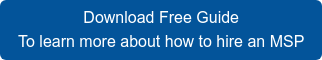
.png?width=1080&name=GOOGLE%20REVIEW%20(1).png)